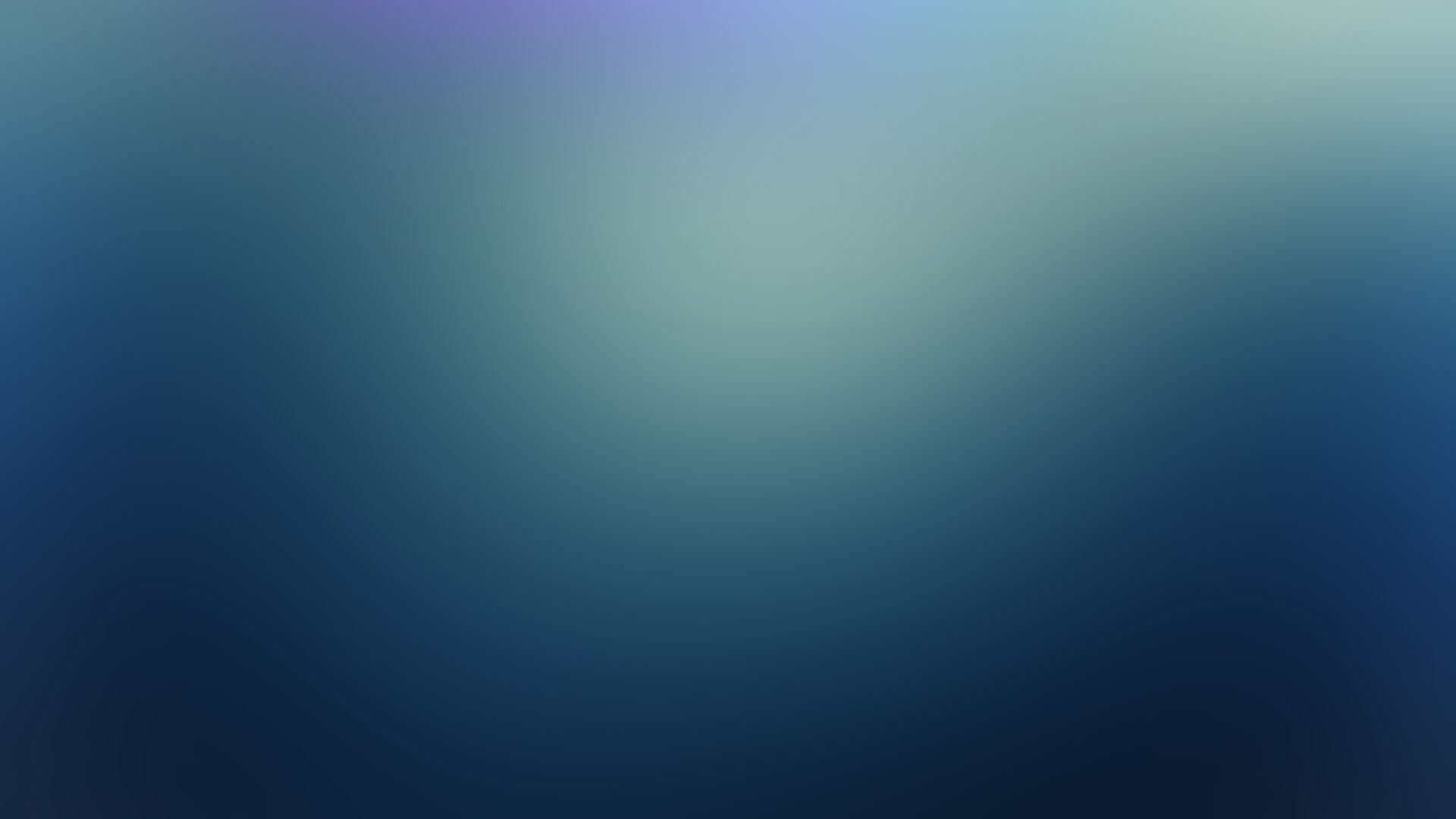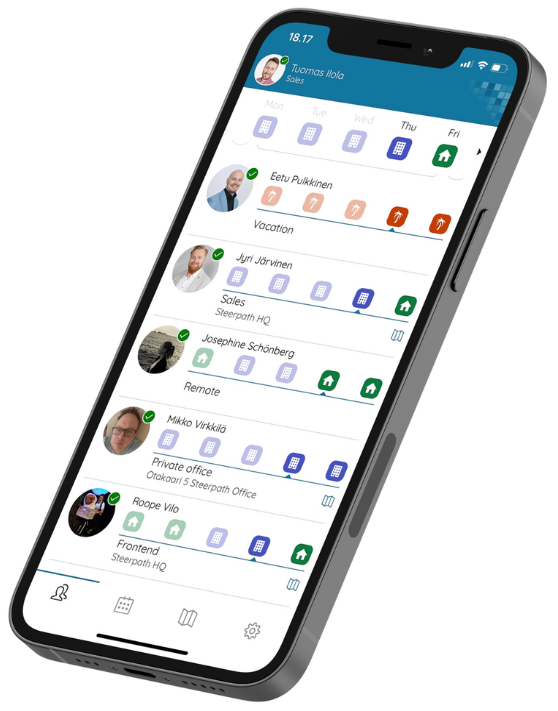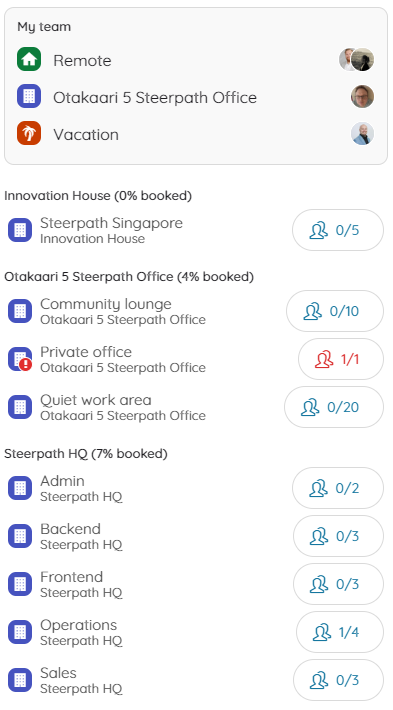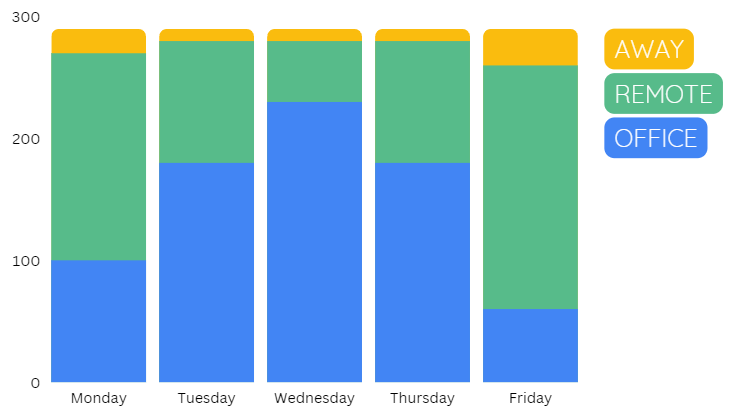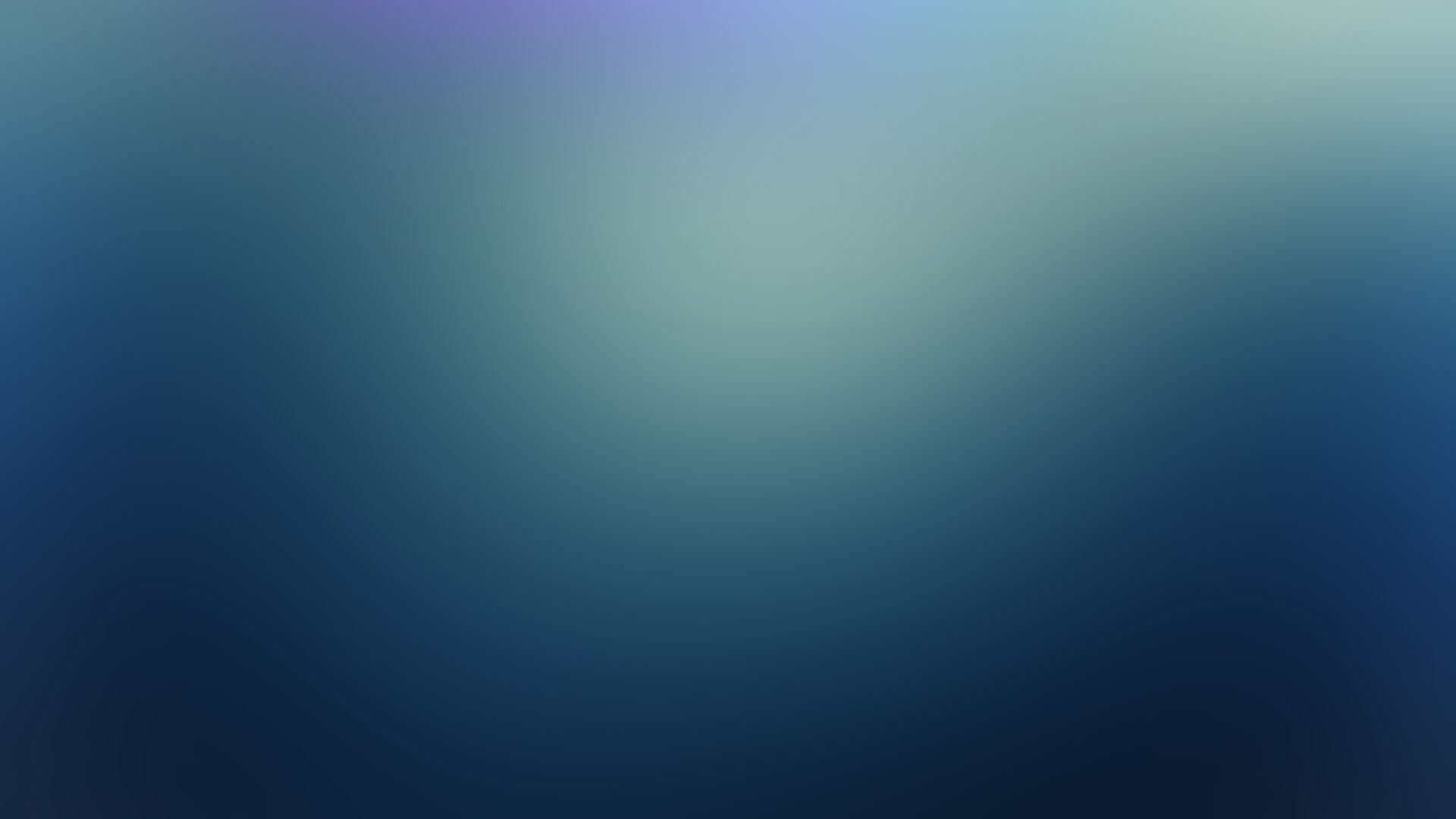
Week Plan & MyTeam features of the Hybrid Work App
Hybrid Work Scheduling
What is a weekplan and MyTeam?
With Weekplan you can keep up to speed when your favourite colleagues and teammates are visiting the office, having a focused remote day or are on vacation.
Steerpath applications MyTeam feature helps you to get maximum out-of-office and remote days. No more visits to the office when nobody else is there!
MyTeam learns users’ preferences and shortlists areas and locations recently used by the user making planning an entire week's work locations take 5-10 seconds.
-
Each employee creates their own MyTeam.
Employee knows best which colleagues are needed for their current tasks, who can support and mentor or with who they want to spend their coffee and lunch breaks.
Creating MyTeam takes typically 1-2 minutes.
-
Based on surveys done to users of Steerpath Hybrid Work App using MyTeam for week planning reduces significantly active communication required to synchronize and plan office attendance over slack/teams.
MyTeam is used by employees for streamlining peer-to-peer communication lowering the barrier to visiting the office. It also ensures the employee that they have seat waiting at the office without the need for separate desk booking.
-
MyTeam is designed to solve same desk sharing challenge as traditional desk booking systems, being just faster for the user to use and more flexible. Unlike with desk booking software that focuses on the booking process itself, MyTeam focuses on deciding when it makes to visit the office and when to stay remote. MyTeam reserves automatically seating capacity from the work area the user has signed up for. Learn more about Desk sharing.
What is role of a Week plan in Hybrid Work Scheduling?
Week plan makes it easy for a hybrid worker to plan when they visit the office and when to work remotely. It helps individuals save time and to get maximum benefits from the freedom work in hybrid way. Combined with the above mentioned My Team and Capacity management later on this page, Week Plan gives employees the power to find best place to work every day.
Automated reminders to fill the plan
Learns personal preferences and takes 5-7 seconds to fill per week
Supports multiple offices, floors and unlimited number of work areas
Vacation, On-the-go, Remote and Away modes
Works seamlessly on multiple clients from Mobile App, Web App to MS Teams App
Capacity management in Hybrid Work Scheduling
Steerpath MyTeam has built-in support for managing office attendance and available capacity.
Divide easily the office into work areas using Steerpath Floorplan Editor. A workarea can cover the entire building, to individual floors or areas like “Quiet working area” or “Team home base A”. Each work area can be assigned with maximum capacity, typically based on the number of work desks available.
Hybrid work analytics
Get information on how your company, business unit or teams implement hybrid work. Learn what a typical week looks like across your organisation. See how hybrid working practises and “Hybrid Work Footprint” looks like in your company.
This analytics is part of Steerpath Workplace Analytics.
-
No, Steerpath Hybrid Work Analytics uses MyTeam week plan data to create analytics about distribution of onsite office work, remote work and other multiplication working modes such as “On-the-go”.
-
Yes, prebooked office capacity is available as an excel report similarly to historical usage. Typically future occupancy data is reliable 5-10 days in advance.
Testimonial
“Our employees have widely adapted the Steerpath workplace app. It has made it easy to get a rolling start on our new offices with team office day planning and meeting room reservations.
For our management it has given insight into how our hybrid working practises are in and out of the office.”
Anna Rusanen
Head of Digital Workplace
MTV